To sign the transfer, carry out the following steps:
On the start screen, click 'Document tekenen'.
Image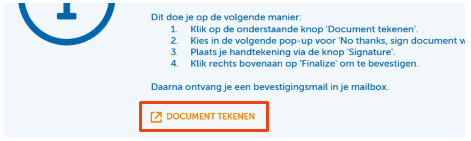
In the next pop-up window, click 'No thanks, sign document without logging in'.
Image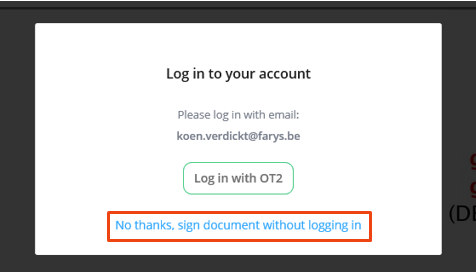
Next, click the 'Signature' button to open the signature screen.
Image
Here, you can add your signature in the white box using your computer’s mouse.
Image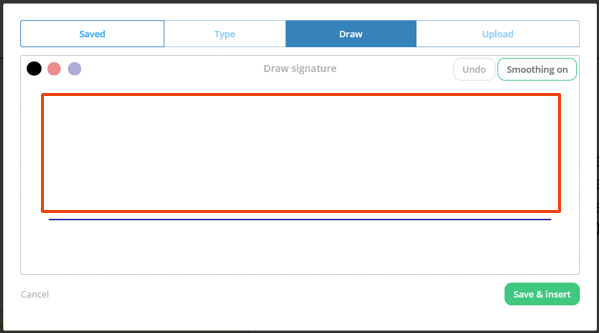
After signing, click 'Save & insert' at the bottom right of the screen.
Image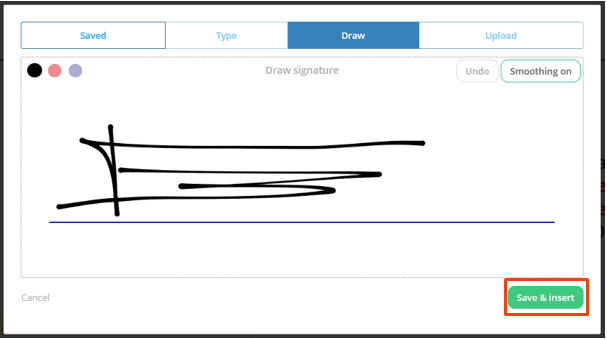
You will then see the signature in the document.
Image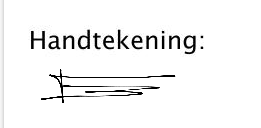
Click 'Finalize' at the top right.
Image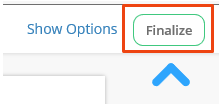
Check the box here and click 'Sign' to finalize the signature.
Image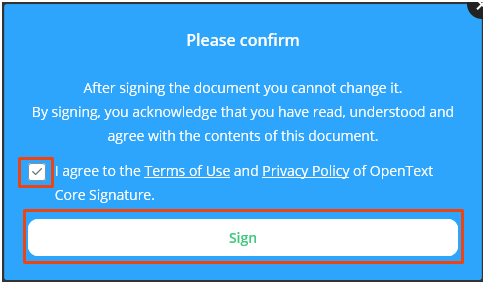
- You will then receive a confirmation email in your inbox.

