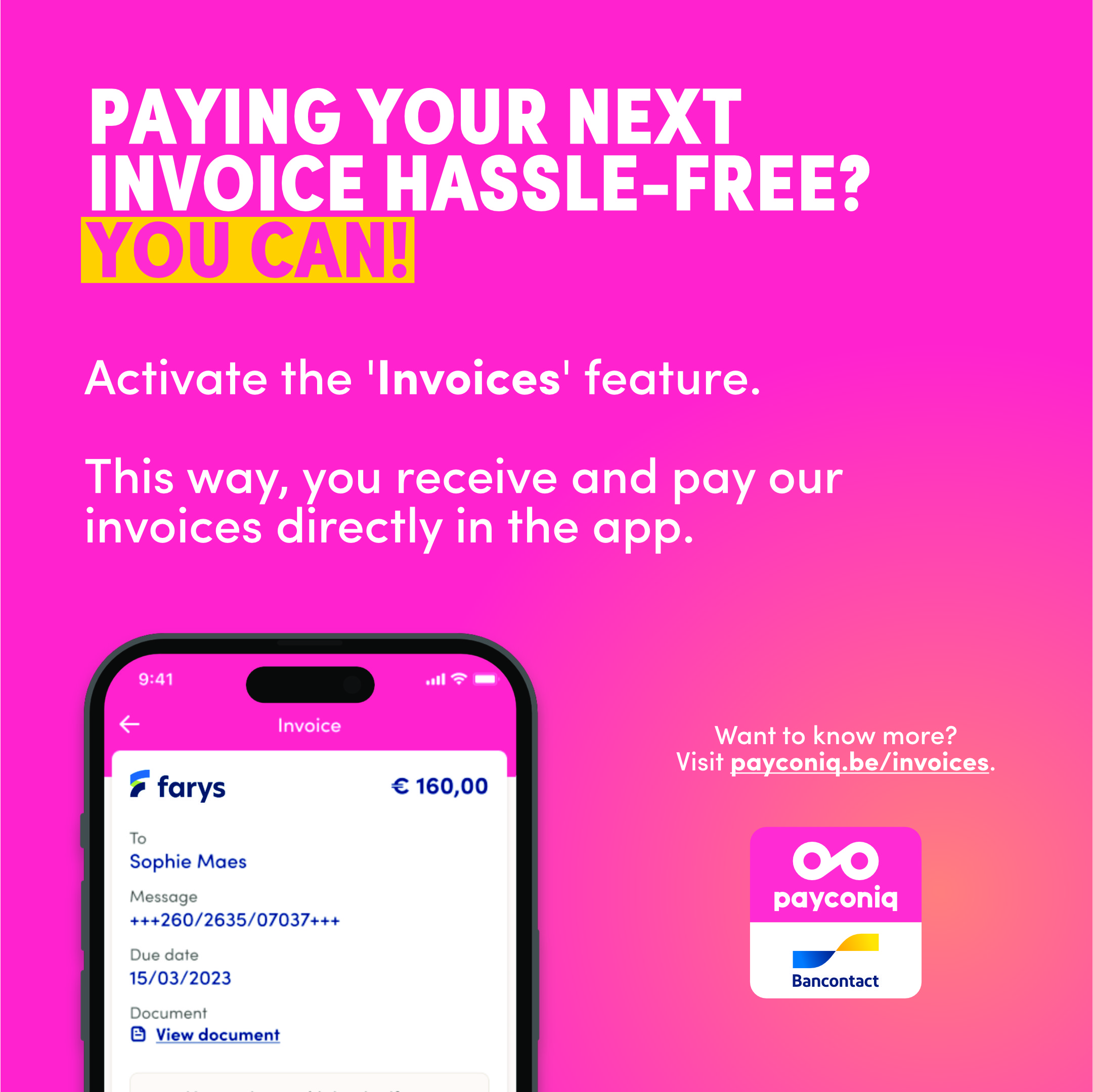Payments
There are various ways for you to pay your Farys bills:
- Via direct debit
Should you choose automatic Direct Debit Payment, your bills will always be paid on time.
Other advantages
Set up direct debit through MyFarys
Apply for direct debit via an online form
Forward a mandate form for direct debit- Via online payment
On paper water bills, sports bills and bills for works, you will find a QR code. You can scan this to pay using your bank's app.
On digital invoices and in MyFarys, you can pay via a payment button.
Payconiq by Bancontact app
Do you receive your invoices by e-mail and is this e-mail address the same as that of your Payconiq account? Then you can consult and pay your bills via the 'Invoices' functionality in the Payconiq by Bancontact app.
- By bank transfer
When making a transfer, use the correct account number and reference.
Which account number should you use to pay your bill?
Why do you have to use the structured message?
Due date
Pay your bills on time, before the due date, to avoid additional charges.
Open balance
You can view unpaid bills on the status of the customer account on your bill.
More about status of customer account
Refunds
Is your account in credit? Make sure that the bill shows the correct account number, so that we can repay the money correctly.
Communicate or alter an account number through MyFarys
Communicate or alter an account number using the online form
If you no longer have any balances outstanding, we will refund the amount within 30 days.